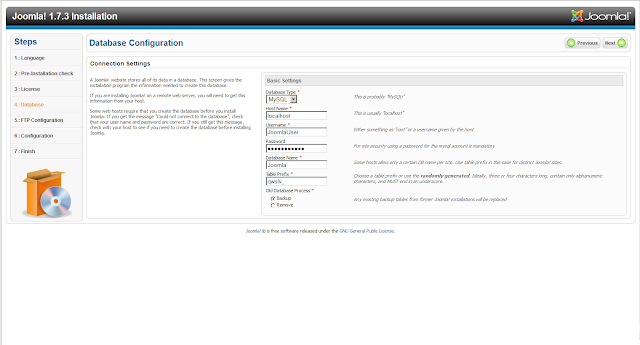I went to another interview a few days back, the position that I was interview for was of MS Dynamics CRM developer. The company had decided, god knows why, that their perfectly good .NET system wasn't up to scratch anymore and so they were going to move it to MS Dynamics CRM 2011. It looks as if the head developer might have done some of the Dynamics CRM 2011 certifications, but it doesn't look as if anything else related to Dynamics CRM 2011 might have been done by anybody, other than install it on the dev server.
I was asked three technical questions:
- Write a complex SQL query (I was given some tables and asked to write a query to extract the average of some column with some filtering and joining)
- Explain how locking works for SQL Server Databases. In particular what was the behaviour of selects and update statements, see this for details.
- How would I debug a WCF service? I don't know, run it from Visual Studio or use a remote debugger.
It is possible that they decided that they did not want me and were looking for a way of closing the interview quickly, but I think that they just didn't know what would prove my knowledge of, or lack thereof, Dynamics CRM 2011 so they asked me about stuff that they knew about as some sort of knowledge proxy.
I must admit that I've never been in a position to make a decision about hiring anybody, I have looked over many CVs, but never actually interviewed anybody, but I simply cannot see how this is a good way of establishing potential performance on a person on any given subject. It is a good way of establishing whether they know about something that you know, but that's not really relevant when you are hiring for something that you don't know, is it?
Granted that these were not random questions but it's hard to see how they enable to make a reasonable guess at anybody's competency on another somewhat related field. How related these are is a matter of opinion.
The salient point is that use knowledge proxies is a bad idea.
At the same time, I must admit that I don't know of a good way of establishing degrees of competency on a particular subject, if you know very little about the subject.
If somebody were to bullshit me about the intricacies of
STP or
VPNs, I simply wouldn't know because I know very little about those areas, certainly not enough to establish somebody else's competence on the field.
Recruitment agencies could do some of this job, but all they seem to do is look at CVs and ask really bland questions, e.g. so you are comfortable writing plug-ins and custom workflows?. I guess somebody may answer: actually, I haven't got a clue what you are talking about, but it's unlikely.
At the end of the day they are recruitment people not techies, so they would have to charge more for their services if they had techies to evaluate other techies on competency, but how would these judges of competency by judged themselves and I guess therein lies the problem.