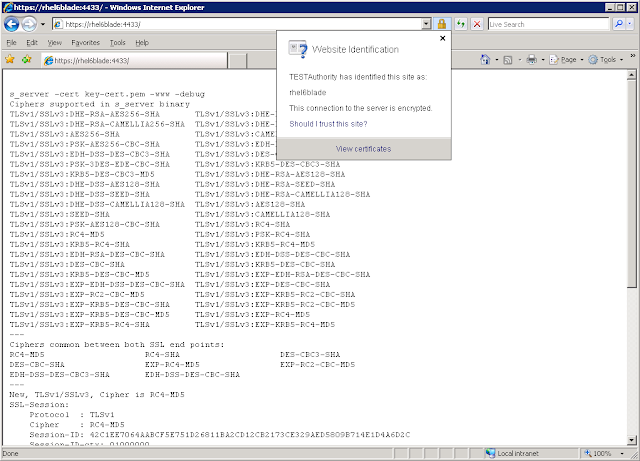At work nobody seems to bat an eyelid when presented with a 50 or 60 page document to install an application (This is a bit unfair, we seem to be doing better than before where 100+ page documents were the norm). The last project I was involved in had a document with almost 70 pages documenting how to install the application, admittedly, it does contain a good number of pages to un-install the application, say, for the sake of argument, or because I've just checked, that the un-install part is 8 pages, that still leaves with 60+ pages of documentation. Some of it is due to corporate templates, so remove another 5 pages and you are still left with a mammoth 55+ pages. Why?
Well, for starters Wix or something similar was not used, so there is a lot of steps documenting how to create and configure a website in IIS.
Secondly, some processes were not found to be reliable when automated, the solution? Add a myriad of manual steps instead. Heaven forbid that we should spend some time trying to understand the issues.
Finally, the fact that it covers two types of configurations as the customer wasn't quite certain about what they wanted and wanted to have the flexibility to switch between the two.
This type of install is never going to be a simple double-click an msi and then click next until it installs, but it could be made so much simpler that it is by following a few simple rules:
- Use Wix. I'm partial to Wix even if it does have a very steep learning curve.
- Script everything.
- If you can't script it, go back to rule 2. If you've already been to rule 2 a few times, then go to rule 4.
- Write an application that automates the install.