Run IIS Manager (Start|Run|inetmgr) and right click on the properties of the website you want to secure.
We now have a certificate request, which we can you to generate a certificate, so now back in the CA server:
Copy and paste the contents of certreq.txt as shown below:
Now, from the console (start|run|mmc), you can the CA snap-in:
Now, back on the web server. Go back to:
We know have a secure website (yay!):
See the next post for next instalment of the series.











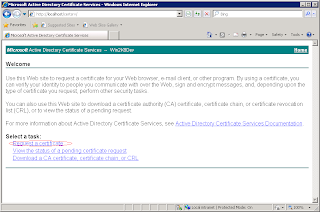
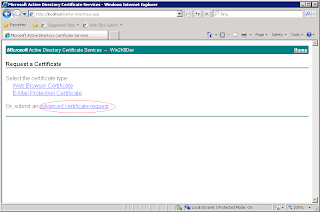






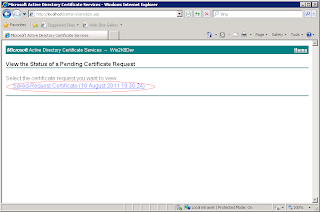






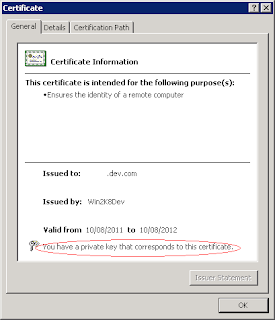

No comments:
Post a Comment