The first feature I want to discuss is the Dashboard, which allows you to have a view of what your VM is doing.
A very nice feature of Azure VMs is alerting, in essence, you can get notified once a certain threshold has been exceed. In the example below will set an alert to email the administrator if CPU exceeds 80% for more than 5 minutes.
Click on Monitor and Select the Metric that you want and alert for and then Click add Rule
The next feature I want to cover is the firewall. When a new machine is provisioned the firewall will only be opened for PowerShell and Remote Desktop/SSH
You can see this by navigating to Virtual Machines -> <YourVM> -> Dashboard -> Endpoints
Let's add a new rule. Just Click Add and follow the screens below:
It is possible to specify ACLs for firewall rules, so below I've added a rule for my IP address, note that this only apply to the particular rule selected when you clicked manage ACL:
Finally, one of my favourite features. Configuring the VM itself. It is possible to change the sizing of the VM here, but this will effectively take offline for a few minutes:
I haven't covered availability sets and a few other features, which I guess will have to wait until part 3.







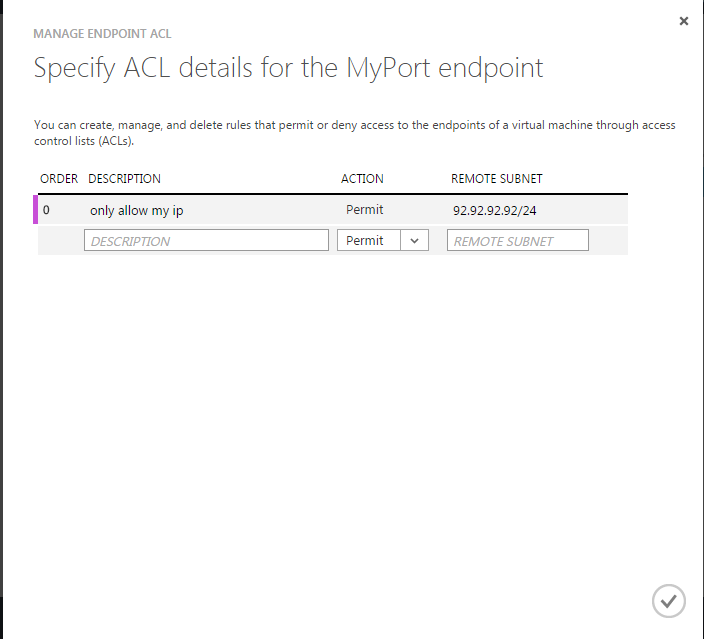

No comments:
Post a Comment