dd if=/dev/urandom of=/dev/volname/lvol3 bs=1M
Once this is completed, you can create your LUKS partition with the following command:
cryptsetup luksFormat /dev/volname/lvol3 -- you'll get the following output. Just follow the instructions
WARNING!Make sure that you remember your passphrase, you'll need it soon enough. Now, create the mapping to the encrypted device, logical volume in this case, by issuing the following command:
========
This will overwrite data on /dev/volname/lvol3 irrevocably.
Are you sure? (Type uppercase yes): YES
WARNING!
========
This will overwrite data on /dev/volname/lvol3 irrevocably.
Enter LUKS passphrase:
Verify passphrase:
cryptsetup -vv luksOpen /dev/volname/lvol3 lukslv
You now have an encrypted logical volume called lukslv.
Let's give this badboy a file system:
mkfs.ext4 /dev/mapper/lukslv -L LUKS
Note how I have give it a label (-L LUKS), this is not necessary but can be helpful.
Next stop, /etc/crypttab.
echo "lukslv /dev/volname/lvol3 none" >> /etc/crypttab
will set up this encrypted logical volume at boot time.
You can now add the device to the /etc/fstab file so that it is mounted on boot up.
echo "/dev/mapper/lukslv /encdir ext4 defaults 1 2" >> /etc/fstab
I have created a directory called /encdir to test this.
If you still remember your passphrase, you can reboot now.
init 6
You'll get this prompt when booting up, just enter your passphrase and you are good to go:
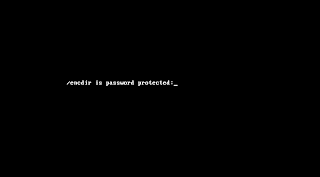
Is this a true logical volume since it wasn't created from a volume group?
ReplyDeleteit was created from a volume group, /dev/volname/lvol3 is a volume group, creation details are here http://manyrootsofallevilrants.blogspot.co.uk/2011/06/create-and-remove-physical-volumes.html
Delete