After a few weeks of trying to find the time I finally got around configuring our TFS 2010 server as a build server. Due to a dearth of servers in our environment our TFS server is actually an all in one server, DB included.
The only pre-requisite is an already configured instance of TFS 2010 and a default collection created.
The only pre-requisite is an already configured instance of TFS 2010 and a default collection created.
- Start Team foundation server administration console. (Start| All programs | Microsoft Team Foundation 2010 | Team foundation server administration console)
- On the Build Configuration item, click on Configure Installed Features, which will start this wizard.
- Ensure Configure Team Foundation Build Service is selected and Click Start Wizard.
- Click Next.
- Select the relevant collection, in our case we are using the default collection and click Next.
- Click Next
- Enter User Credentials and click Next.
- Click Verify. [The warning is due to the Widnwos Firewall being switched off]
- Click Configure.
- Configuration should only take a few minutes.
- Configuration Completed.
At this point TFS is ready to start, however there are a few things that need to be installed in order for it to work properly. I will discuss these in in part 2. discuss the ne

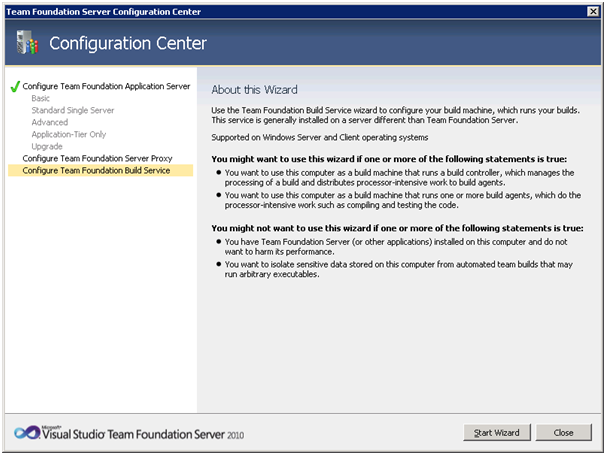




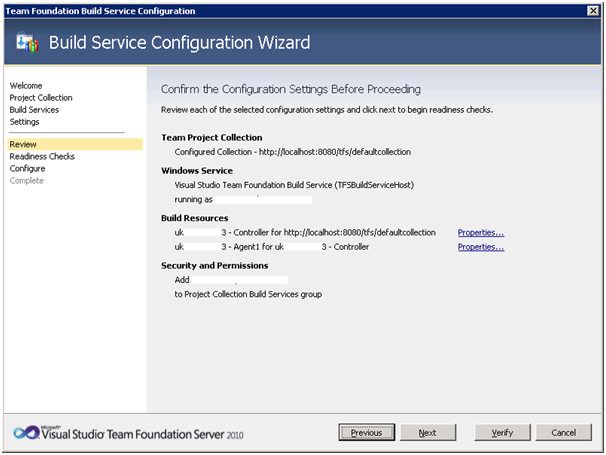




No comments:
Post a Comment